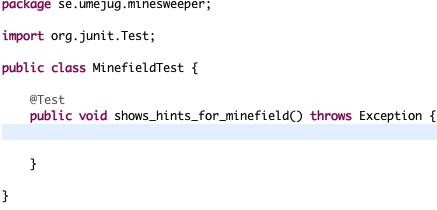Would you like to be able to pair with your buddy who's miles
away? Here's how!
Basic scenario
Hen and Shen would like to do some ping pong TDD, but both have
sleeping kids at home and noone to babysit so they have to stay at
their own homes.
What you need
IDE, screen share and file share. For example:
| IDE |
Eclipse |
| Screen share |
Netviewer, google hangout (hangout has lower res and no
fullscreen) |
| File share |
Dropbox |
| Language |
Java |
| Test framework |
JUnit 4 |
| A coding task |
Minefield. Feel free to use
https://github.com/umejug/ExperienceAgile.git
as a starting point. |
Setting up file share
Hen will share her SharedCode directory to Shen. Shen accepts and
then creates a new project in Eclipse
- Create Java Project, name it minesweeper
- Unclick ”Use default location”, instead choose <path
to dropbox>/SharedCode/minesweeper
- Make sure both Hen and Shen has the same name of execution
environment JRE, if not rename one of them so they are the same!
- Click Finish
Dropbox now immediately syncs all files to Shens computer, and
Shen now also chooses New Project and points it to the Dropbox
minesweeper directory. Eclipse will use the existing files and Hen
and Shen is now sharing the same project!
Eclipse settings
To be able to quickly ”talk a code reference”,
enable line
numbers; Go to Preferences > General > Editors > Text
Editors and check Show line numbers.
To make code updates work even better, go to Preferences >
General > Workspace > Refresh On Access. The files will
automatically get updated in eclipse on a dropbox sync.
Start coding!
After connecting the screen share, Hen first shares screen, and
continues to create the test class MinefieldTest.java, while Shen is
watching.
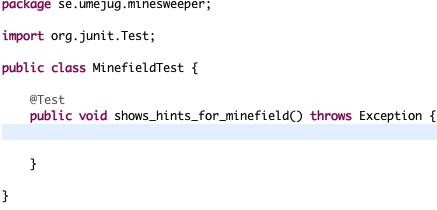
Since Hen hadn't added JUnit 4 to the build path, nows the time to
do that. She uses a Mac, so hits Cmd-1 on @Test and chooses ”Add
Junit 4 library to the build path”.
Acceptance-type high-level test
First off Hen creates a high-level test that defines when they're
done:
This test will fail, and Hen continues to add @Ignore, because
this is too large a step to take at this time.
Shen now shares screen, and starts typing the first low-level test
(possible after hitting F5 if automatic update hasn't been setup). It
is now Hens turn to view the shared screen. Hen and Shen now takes
turn writing implementation a new test, then new implementation and
new test, and so forth until they think they're done.
If they are, the high-level test should succeed!
When the minefield is done...
Completing the minefield should take 20-60 minutes. Since Hen and Shen completed it in 20 they still got time for another task. Switching to the webtest-start branch of
https://github.com/umejug/ExperienceAgile.git they got a failing acceptance-style test for bringing the minefield to the web old-school-server-side-wise. Hen types "git checkout webtest-start", re-imports the maven project into eclipse and they are good to go...